Welcome to WordPress. This is your first post. Edit or delete it, then start writing!
GST Returns Made Easy: Step-by-Step with Zoho Books
CM admin
–
January 5, 2025
Managing GST (Goods and Services Tax) returns can be a daunting task for businesses of all sizes. The complexity of tax regulations, coupled with the meticulous nature of financial record-keeping, often leads to errors and missed deadlines, resulting in penalties and compliance issues. However, with the advent of advanced accounting software like Zoho Books, simplifying the GST return process has never been easier. This article provides a comprehensive, step-by-step guide on how to leverage Zoho Books to streamline your GST returns.
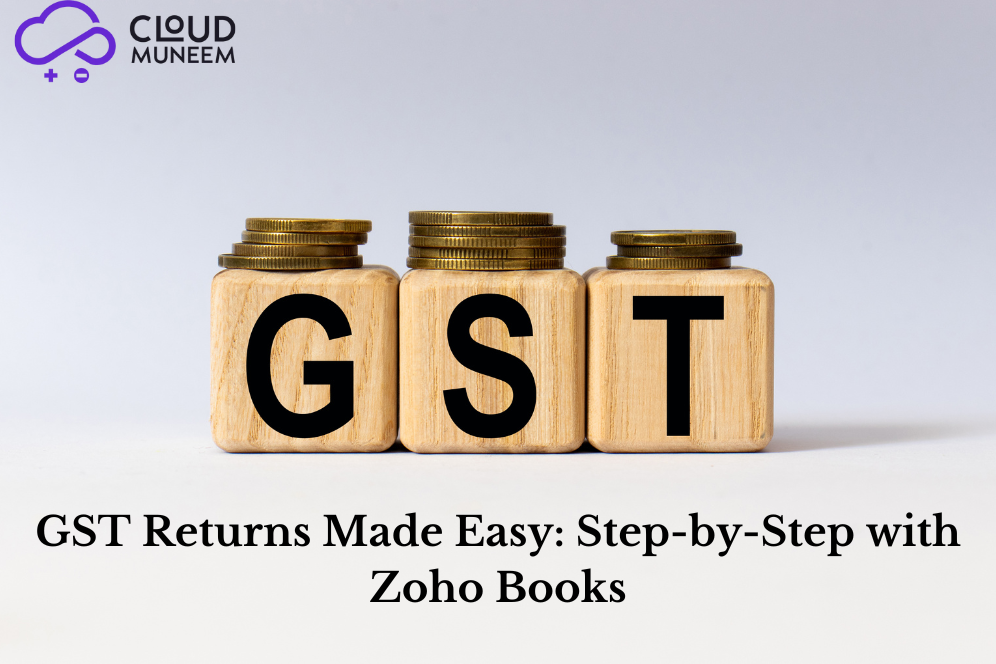
Introduction to GST and Its Challenges
GST is a value-added tax levied on the supply of goods and services in many countries, including India. While it aims to unify the tax structure and eliminate the cascading effect of taxes, the process of filing GST returns can be intricate. Businesses must accurately track transactions, calculate tax liabilities, claim input tax credits, and adhere to strict filing deadlines. Manual processes are not only time-consuming but also prone to errors, making automation tools essential for effective GST management.
Why Choose Zoho Books for GST Returns?
Zoho Books is a robust accounting software that offers a suite of features tailored to simplify GST compliance. From automated tax calculations to seamless integration with government portals, Zoho Books ensures that your GST returns are accurate, timely, and hassle-free. Here’s how you can make the most of Zoho Books for your GST returns:
Step 1: Setting Up Zoho Books for GST
a. Create Your Zoho Books Account
Begin by signing up for a Zoho Books account. Choose a plan that fits your business size and needs. Zoho Books offers a user-friendly interface, making it easy for even non-accountants to navigate.
b. Configure GST Settings
Once your account is set up, navigate to the Settings tab and select Taxes. Here, you can set up your GST preferences:
- Add GST Rates: Enter the applicable GST rates based on your business operations.
- Tax Jurisdictions: Define the regions where you are liable to pay GST.
- Invoice Preferences: Customize your invoices to include GST details, ensuring compliance with regulatory requirements.
c. Integrate Your Bank Accounts
Link your business bank accounts to Zoho Books to automatically import transactions. This integration ensures that all sales and expenses are accurately recorded, providing a real-time view of your financial status.
Step 2: Recording Transactions
a. Invoicing and Sales
Zoho Books allows you to create GST-compliant invoices effortlessly:
- Automated Tax Calculation: When you generate an invoice, Zoho Books automatically calculates the GST based on the product or service category.
- Digital Invoicing: Send invoices directly to clients via email, reducing the need for paper-based processes.
b. Expense Tracking
Record all business expenses with GST details:
- Expense Categorization: Categorize expenses to ensure accurate GST calculations.
- Upload Receipts: Attach digital copies of receipts for easy reference and audit purposes.
c. Inventory Management
For businesses dealing with goods, Zoho Books offers inventory management features:
- Track Stock Levels: Monitor inventory in real-time, ensuring you have accurate data for GST calculations.
- Cost of Goods Sold (COGS): Automatically calculate COGS, factoring in GST, to determine your net taxable income.
Step 3: Claiming Input Tax Credit (ITC)
One of the significant advantages of GST is the Input Tax Credit, allowing businesses to offset the GST paid on purchases against the GST collected on sales.
a. Accurate ITC Tracking
Zoho Books tracks GST on all purchases, ensuring you can claim the appropriate ITC:
- Vendor Management: Maintain detailed records of all vendors and their GST details.
- Automated ITC Calculation: Zoho Books automatically calculates the ITC based on your recorded expenses.
b. Reconciliation
Regularly reconcile your accounts to ensure that the ITC claimed matches the GST paid:
- Bank Reconciliation: Match bank transactions with recorded expenses to verify accuracy.
- Error Detection: Identify and rectify discrepancies promptly to avoid compliance issues.
Step 4: Generating GST Reports
Zoho Books simplifies the generation of comprehensive GST reports, essential for filing returns.
a. GST Summary Report
Provides an overview of all GST collected and paid during a specific period:
- Sales and Purchase Summary: Breaks down GST collected on sales and GST paid on purchases.
- Net GST Liability: Calculates the net GST payable or refundable.
b. GSTR-1 and GSTR-2 Reports
Prepare detailed reports required for specific GST forms:
- GSTR-1: Details of outward supplies (sales) including invoices and debit notes.
- GSTR-2: Details of inward supplies (purchases) including invoices and credit notes.
c. Tax Liability Report
Shows the total GST liability, helping you understand your tax obligations:
- Monthly/Quarterly Breakdown: View GST liability for each filing period.
- Export and Intra-State Sales: Separate reports for different types of sales to comply with various GST regulations.
Step 5: Filing GST Returns
With all your data accurately recorded and reports generated, Zoho Books streamlines the filing process.
a. E-Filing Integration
Zoho Books integrates seamlessly with the GST e-filing portal:
- Direct Submission: Submit your GST returns directly from Zoho Books without manual data entry.
- Error-Free Filing: Minimize errors by ensuring that the data submitted matches your financial records.
b. Automated Reminders
Stay on top of filing deadlines with automated reminders:
- Deadline Alerts: Receive notifications for upcoming filing dates.
- Compliance Updates: Get updates on any changes in GST regulations to ensure continued compliance.
Step 6: Post-Filing Reconciliation
After filing your GST returns, it’s crucial to reconcile the filed data with your financial records.
a. Review Filed Returns
Ensure that the data submitted matches your internal records:
- Detailed Comparison: Compare filed returns with Zoho Books reports to identify any discrepancies.
- Amendments: Make necessary adjustments if any errors are detected during reconciliation.
b. Maintain Records
Zoho Books helps you maintain organized records for future reference and audits:
- Digital Storage: Store all GST-related documents digitally, ensuring easy access and retrieval.
- Audit Trails: Keep a comprehensive audit trail of all transactions and filings for compliance purposes.
Tips for Optimizing GST Returns with Zoho Books
- Regularly Update Transactions: Ensure that all sales and expenses are recorded promptly to maintain accurate financial data.
- Reconcile Frequently: Regular reconciliation prevents last-minute errors and discrepancies during filing.
- Utilize Automation: Leverage Zoho Books’ automation features to reduce manual workload and enhance accuracy.
- Stay Informed: Keep abreast of the latest GST regulations and updates to ensure ongoing compliance.
- Seek Professional Advice: Consult with a tax professional if you encounter complex GST scenarios to ensure correct handling.
Conclusion :
Filing GST returns doesn’t have to be a cumbersome process fraught with errors and stress. With Zoho Books, businesses can navigate the complexities of GST with ease, leveraging automation and comprehensive features to ensure accurate and timely compliance. From setting up your account and recording transactions to claiming input tax credits and filing returns, Zoho Books provides a seamless, end-to-end solution that simplifies GST management. By embracing this powerful tool, businesses can not only ensure compliance but also gain valuable insights into their financial health, paving the way for sustainable growth and success.
Let Cloud Muneem be your trusted partner in navigating the complexities of GST with Zoho Books. Contact us today to learn how we can help your business achieve greater financial efficiency and compliance.
Have Any Question?
Do not hesitate to contact us. We’re a team of experts ready to talk to you.


